本地域名解析操作步骤:
1.打开C:\WINDOWS\system32\drivers\etc目录 2.找到host文件,用记事本打开 3.添加“空间IP 域名”
如:本地添加 www.abc.com的域名解析
# Copyright (c) 1993-2009 Microsoft Corp. # # This is a sample HOSTS file used by Microsoft TCP/IP for Windows. # # This file contains the mappings of IP addresses to host names. Each # entry should be kept on an individual line. The IP address should # be placed in the first column followed by the corresponding host name. # The IP address and the host name should be separated by at least one # space. # # Additionally, comments (such as these) may be inserted on individual # lines or following the machine name denoted by a '#' symbol. # # For example: # # 102.54.94.97 rhino.acme.com # source server # 38.25.63.10 x.acme.com # x client host # localhost name resolution is handled within DNS itself. # 127.0.0.1 localhost # ::1 localhost 127.0.0.1 www.abc.com
未经允许不得转载(声明:本文内容由互联网用户自发贡献自行上传,本网站不拥有所有权,未作人工编辑处理,也不承担相关法律责任。如果您发现有涉嫌版权的内容,欢迎发送邮件至:net-net@foxmail.com进行举报,并提供相关证据,工作人员会在10个工作日内联系你,一经查实,本站将立刻删除涉嫌侵权内容。):策信智库资讯网 » 如何本地操作域名解析

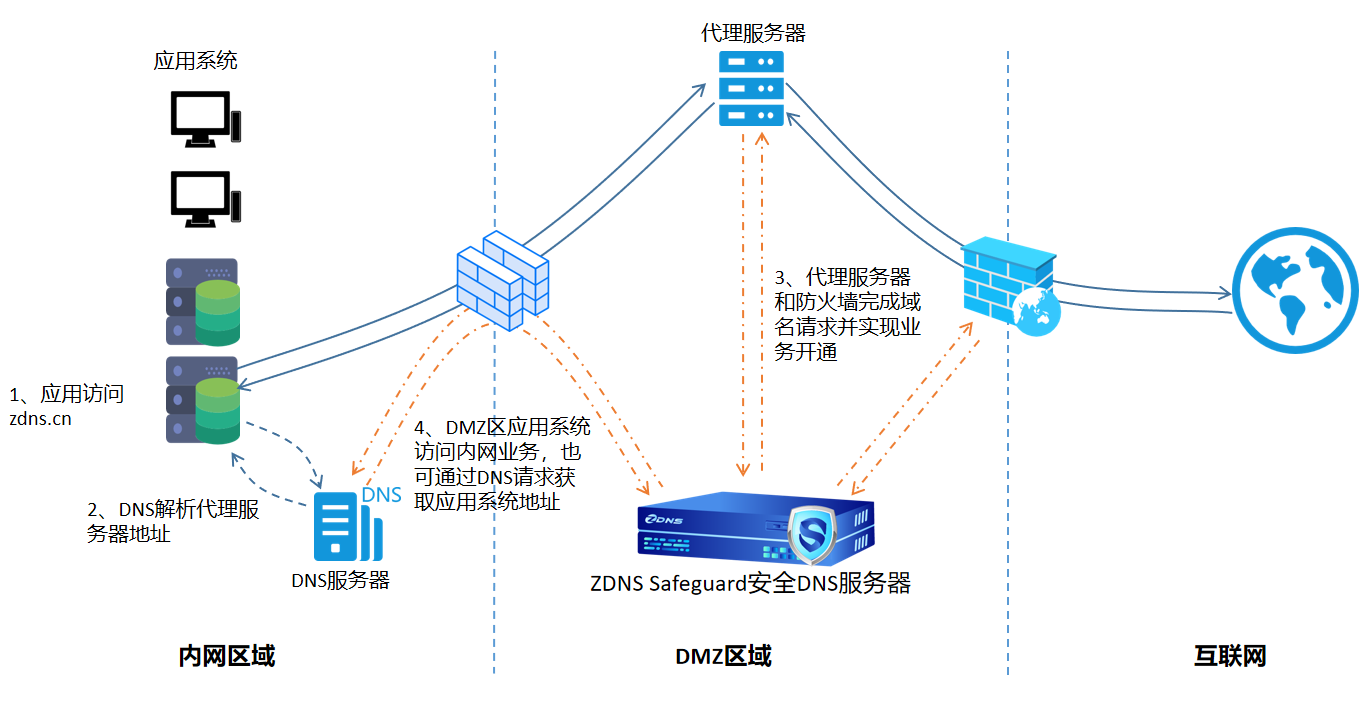 DNS云学堂 | 一键get,通过DNS实现内网应用外访的自动化开通
DNS云学堂 | 一键get,通过DNS实现内网应用外访的自动化开通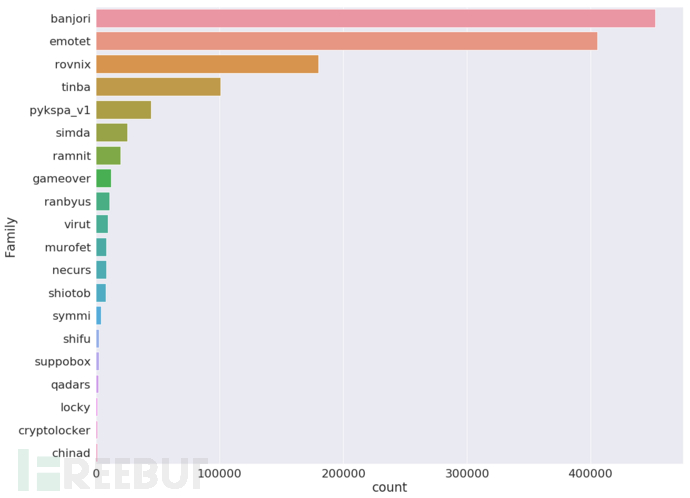 DGA域名检测的数据分析与深度学习分类
DGA域名检测的数据分析与深度学习分类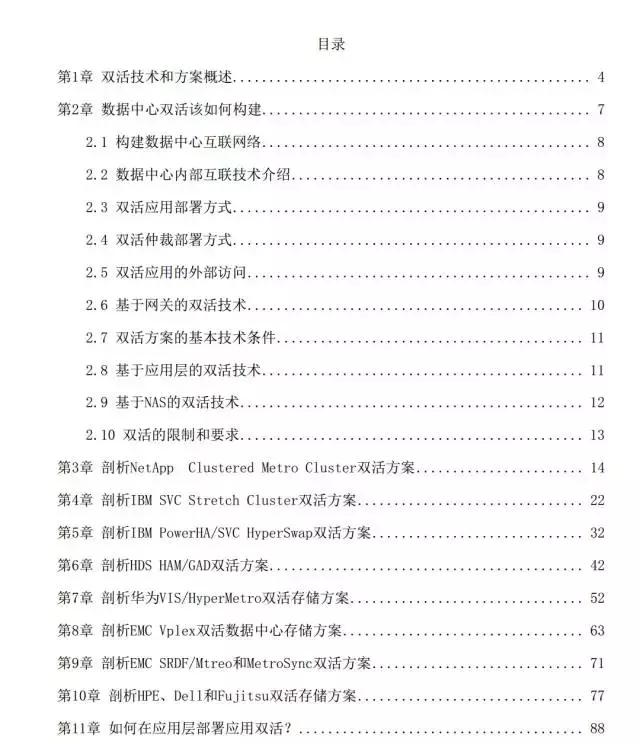 [多活] 分布式、多活数据中心如何实现DNS域名解析和负载均衡?
[多活] 分布式、多活数据中心如何实现DNS域名解析和负载均衡?